
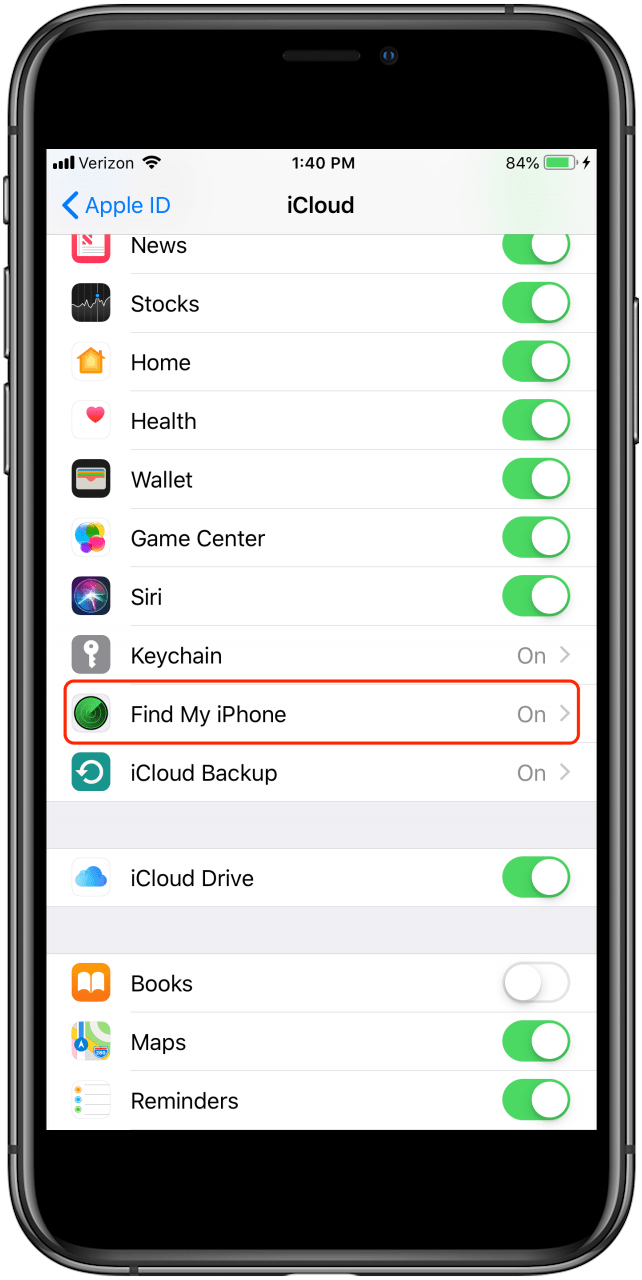
- HOW TO CHANGE ENCRYPT IPHONE BACKUP PASSWORD MAC OS
- HOW TO CHANGE ENCRYPT IPHONE BACKUP PASSWORD INSTALL
- HOW TO CHANGE ENCRYPT IPHONE BACKUP PASSWORD PASSWORD
After several minutes, your password will be listed in the File Opening Password Box. (Brute-force Attack, Brute-force with Mask Attack and Directory Attack.)Ĭlick on "Start" to find your forgotten iTunes backup password. When you create an end-to-end encrypted backup, your messages and media are stored in the cloud and secured by a password or a 64-digit encryption key. Enter your Username and Password and click on Log In Step 3. Highlight the encrypted iTunes backup and click Next button. The encrypted backup files have a key icon. Step 2 This program will find and list all iTunes backup files that you’ve created on this computer. Step 3 Click the button of 'iOS Data Backup', and connect your iOS device with computer. Go to Iphone Encrypted Backup Password Requirements website using the links below Step 2. Step 1 From the main menu, select Retrieve iTunes Backup Password from iPhone Password Unlocker. Here, we take the feature 'iOS Data Backup' as the example.
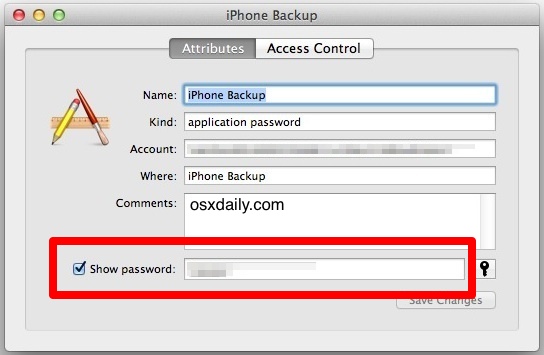
Tap Reset All Settings and enter your device passcode. Step 2 You can now choose 'iOS Data Backup' or 'iOS Data Restore'. If you can’t remember the password for your encrypted backup On your device, go to Settings > General > Transfer or Reset Device, then tap Reset. Select an attack type to unlock iPhone password backup files. Choose 'iOS Data Backup & Restore' to enter the main interface.
HOW TO CHANGE ENCRYPT IPHONE BACKUP PASSWORD INSTALL
Method 3: Find Your iTunes Password with iTunes Backup Unlockerĭownload and install iPhone Backup Unlocker ( ) on your computer and run it after the installation.Ĭlick on "Add" on the main interface to import your password protected backup file. Use the Search box in the upper right corner and type "iphone backup"ĭouble click the result, assuming something is found in KeychainĬheck the box next to "Show password" and enter the Mac administrator password to find password for keychain file iTunes backup. Furthermore, you can find the Troubleshooting Login Issues section which can answer your unresolved. LoginAsk is here to help you access Forgot Iphone Backup Encrypt Password quickly and handle each specific case you encounter. Open Keychain Access, found in /Applications/Utilities/ Forgot Iphone Backup Encrypt Password will sometimes glitch and take you a long time to try different solutions.
HOW TO CHANGE ENCRYPT IPHONE BACKUP PASSWORD MAC OS
Mac users have an option to recover iTunes backup password with the Keychain utility but this is not guaranteed to work for everyone because it depends on the usage of Keychain in Mac OS X. Method 2: Find Forgotten iTunes Backup Password with Keychain Access on Mac Go to restore and when iTunes asks for the password, simply put in the password you just set it as and it works. On the summary page on iTunes, go down to the backup section Check "Encrypt iPhone backup" part and entered a new password. This method, to be exact, doesn't find you iTunes backup password but use the new password you set to replace the old one.
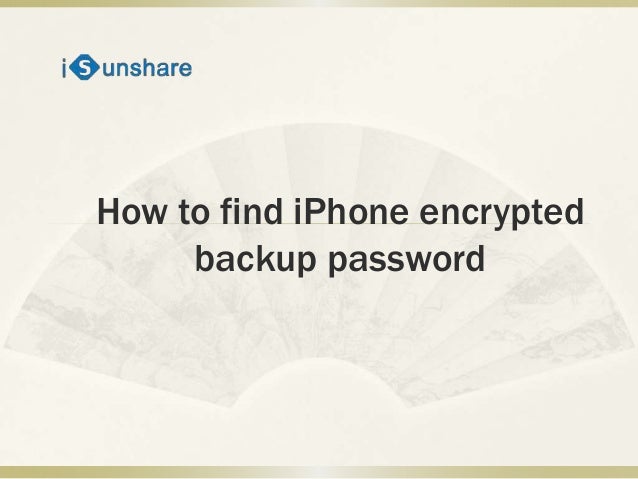
This is a method I read from Apple Support Community and it is proved by many people. Method 1: Find Lost Password to iTunes Backup by Setting a New One There are 3 methods to deal with the local backup password forgotten problem:


 0 kommentar(er)
0 kommentar(er)
